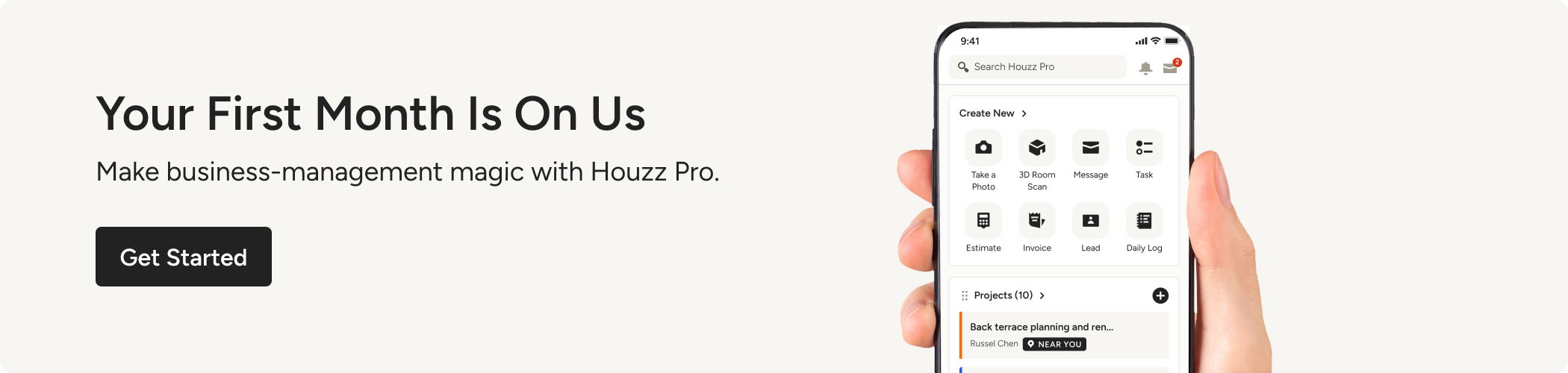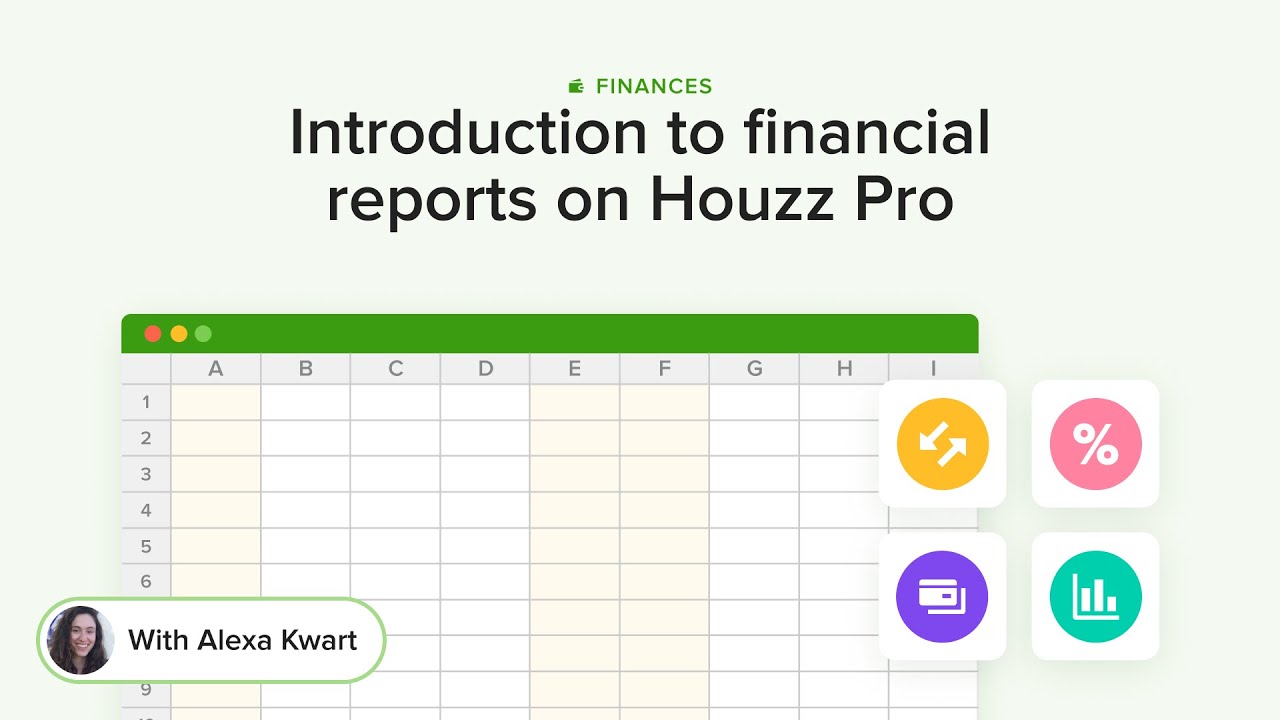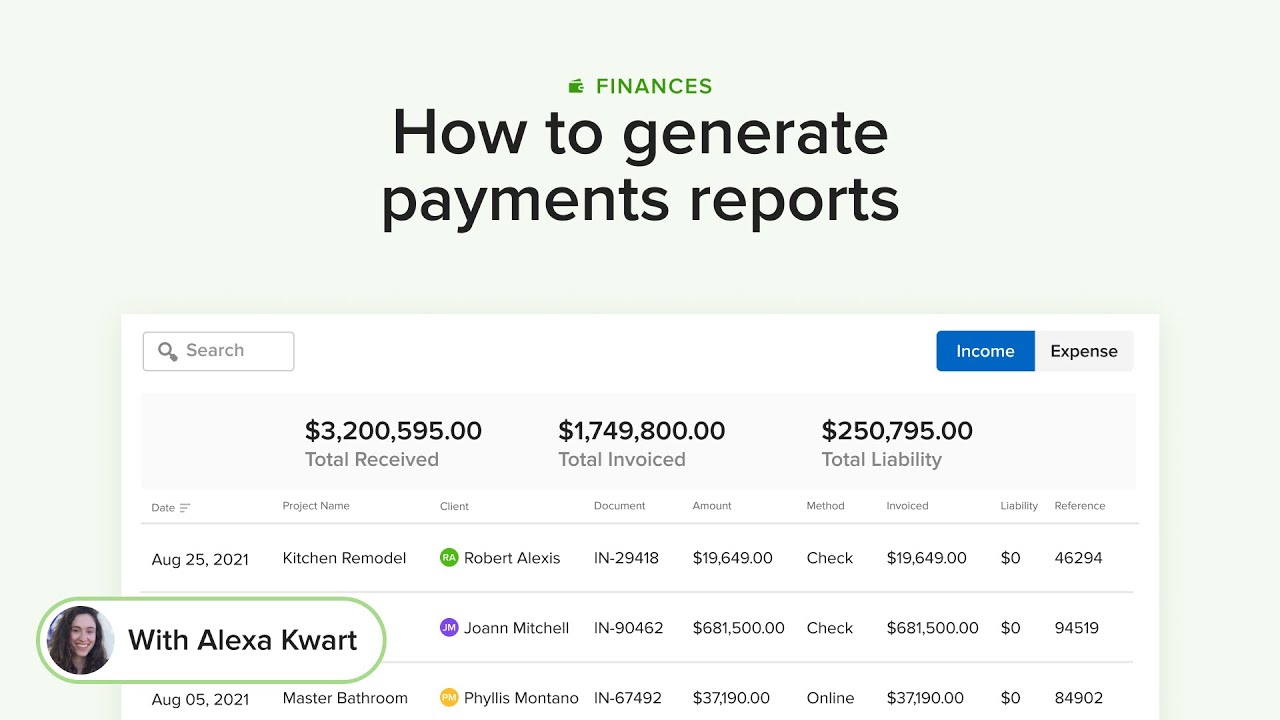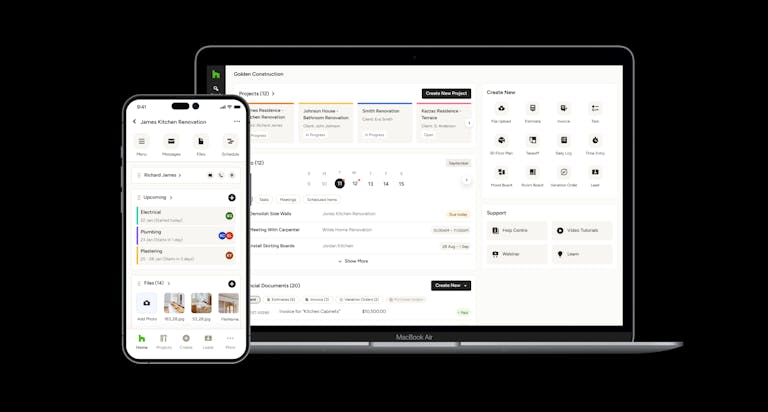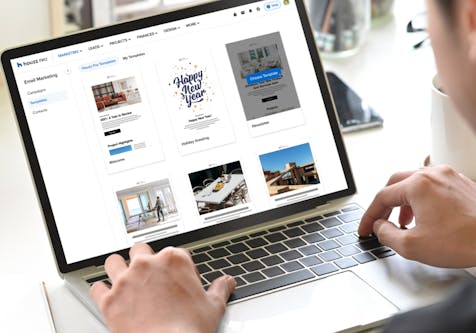Stay on Top of Your Bottom Line with Financial Reports
Monitor the health of your business in a few clicks. Generate payment reports to see how much money is coming in and out. Export a consolidated view of the hours logged by your team members.
Keeping track of the payments received and of how much has already been invoiced is important for any business. This is especially true for building and design firms since cash flow is critical to pay subcontractors on time and buy building materials.
We have now released new reporting tools to help you better understand your business financials – without having to create multiple spreadsheets or juggle between different tabs.
You can find your Reports under the Finances tab. Watch this video tutorial to learn more or scroll down to see a quick rundown of what’s new.
One consolidated view of all payments received, amounts invoiced, and remaining liability – so you can stay on top of your bottom line
See income and expenses in just a few clicks – we’ve done the hard work for you! The payments report is an aggregated view of all payment data logged across projects and documents. You can filter the payments received by time period, projects, payment method, and more. Your totals will automatically update accordingly. The report also shows the total amount that has already been invoiced, as well as your total liability - payments that have yet to be applied on invoices or retainers.
Remember: if you’ve already enabled online payments, the financial data is automatically logged in Houzz Pro. You can also easily log payments manually on estimates and invoices by clicking on “log payment” next to each payment listed.
Watch this video to learn more about the Payments Report.
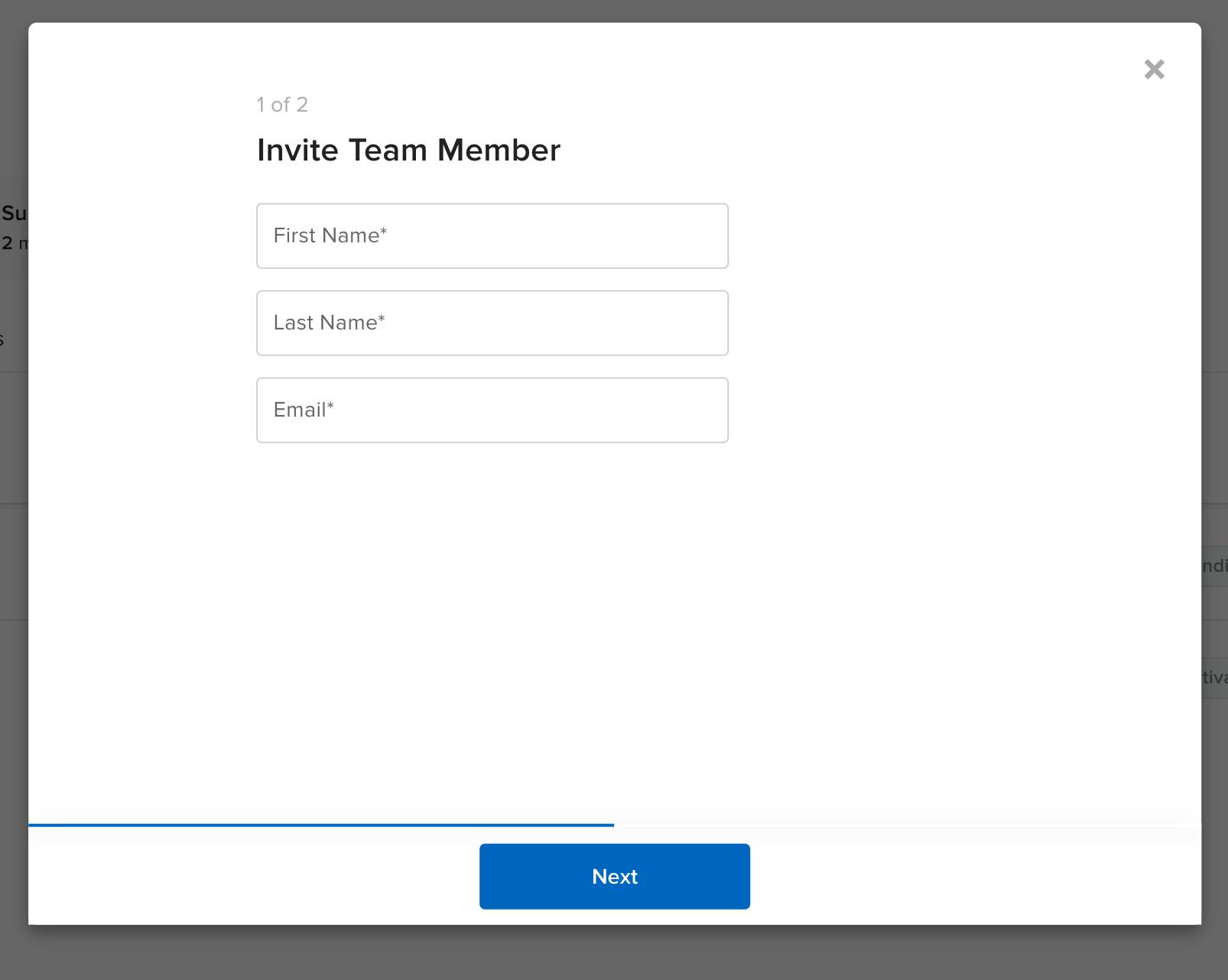
Grant Reports access to team members
Houzz Pro allows you to set granular permissions for your team members. Head over to Settings > Teams and select a specific employee. Grant and revoke access to Reports on an individual basis at any time from the Settings page.
With our stopwatch feature available both on the Houzz Pro app and on desktop, team members in the office or in the field can track their hours in real-time or retroactively. The new Time Billing report allows you to save time on admin work and easily export in a few clicks all the hours logged per project or per team member.