How to Use Takeoffs on the Houzz Pro App
Takeoffs on the Houzz Pro App allows you to easily access and view your construction plans while on the go or out on the job site.
Although a new takeoff can only be created on desktop, you will be able to open up original plans, view marked up plans, review measurements and even create an estimate.
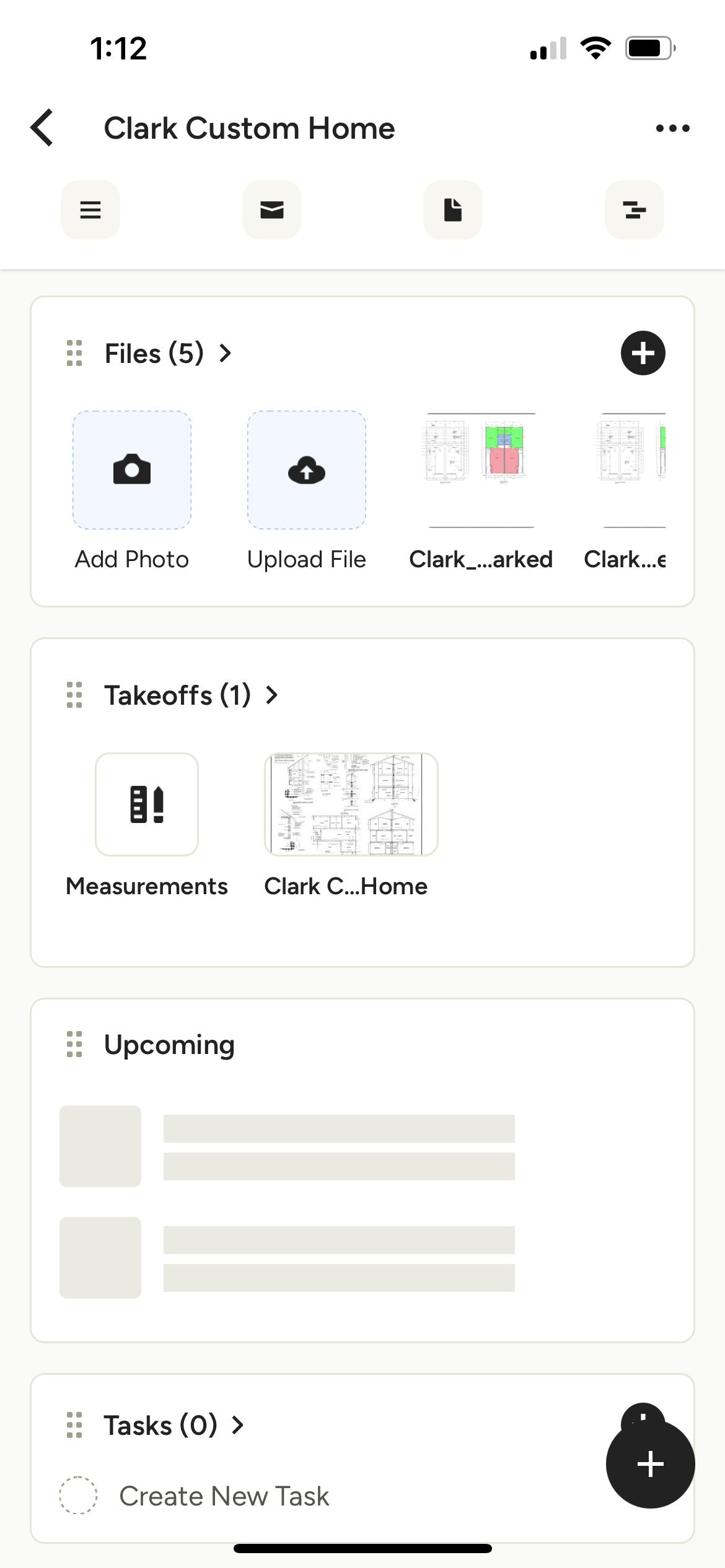
How to View an Existing Takeoff
To access a takeoff within your app, find the Takeoff section within the relevant project or lead. You can view measurements for this takeoff by selecting the Measurements icon, or you can view the original or marked up plans.
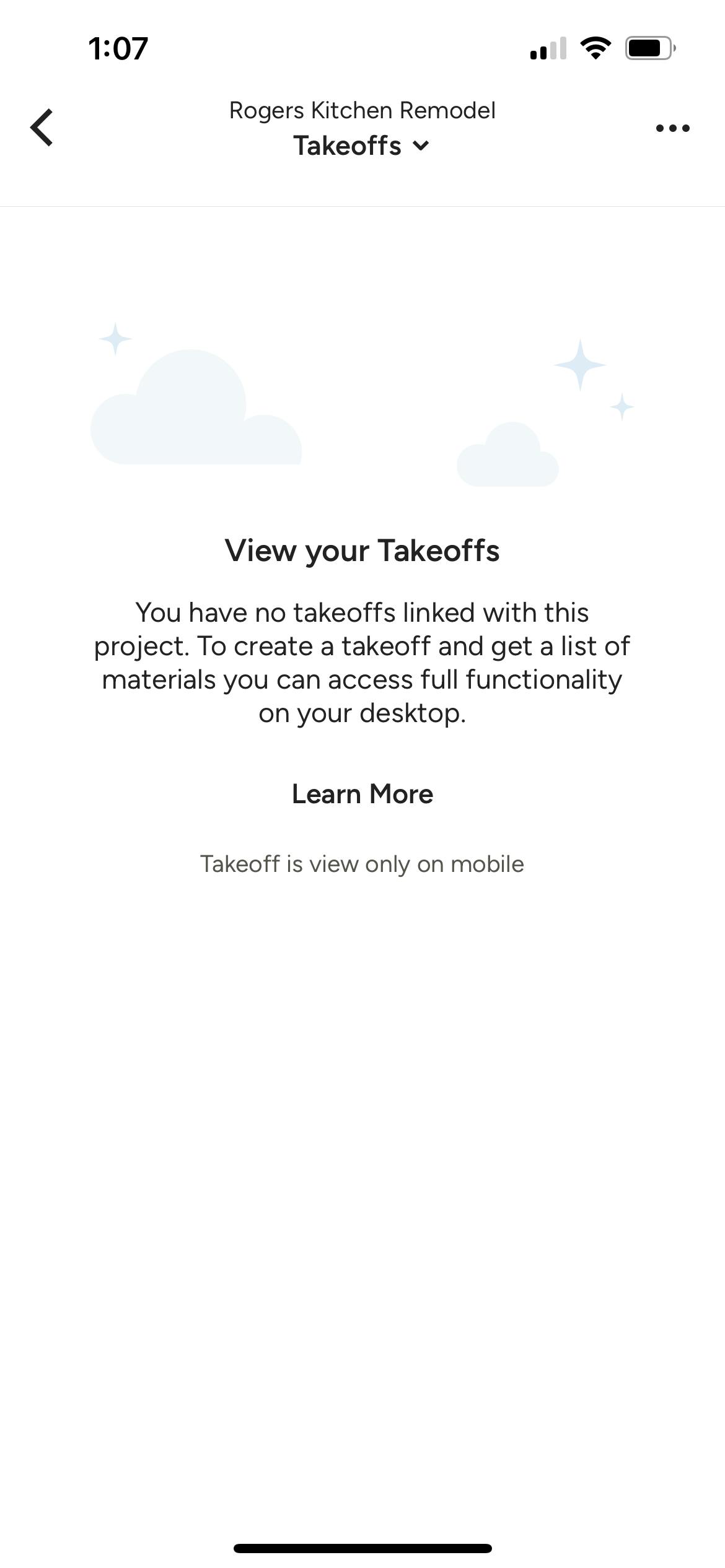
Please Note: If you haven't created a takeoff for the project before, the takeoff screen will be empty and will prompt you to create one on your desktop computer.
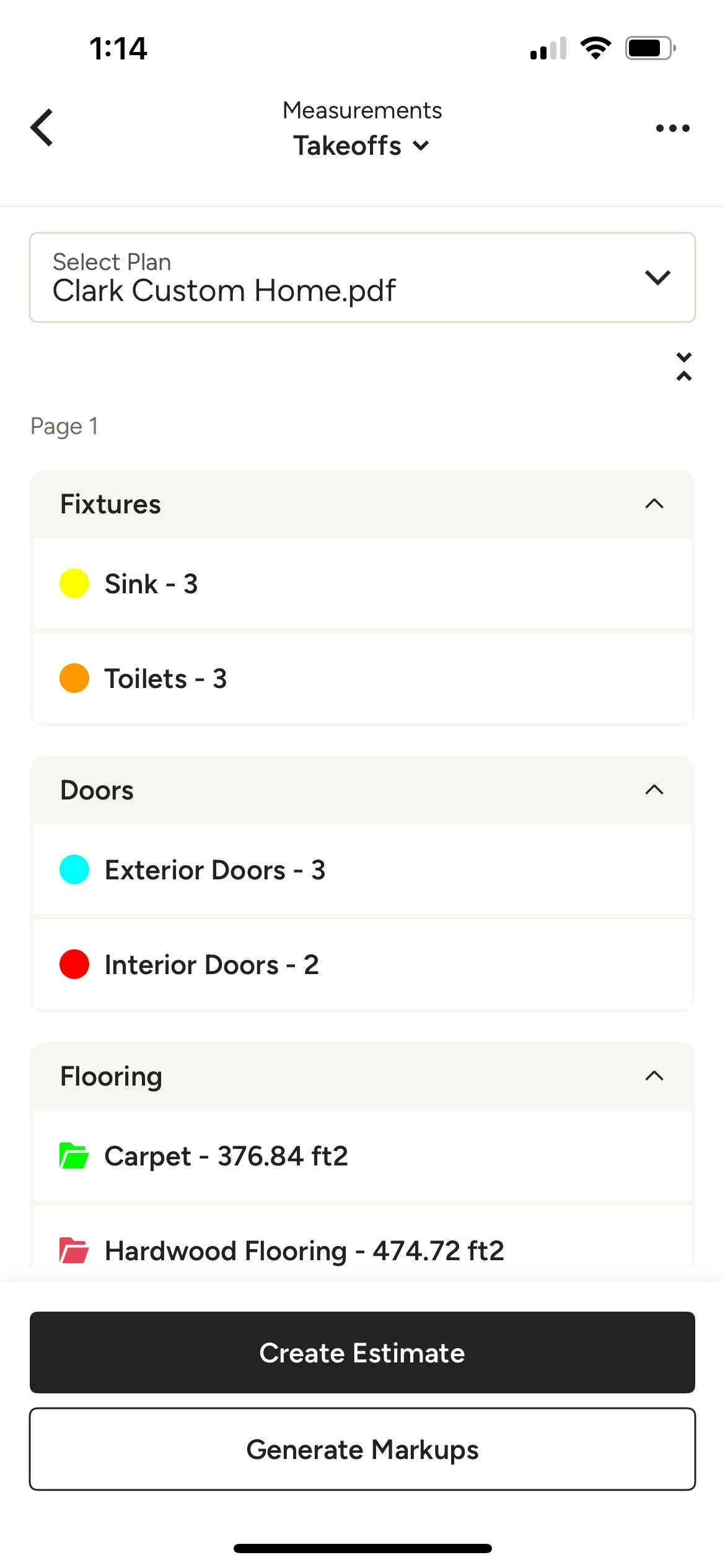
How to Create an Estimate from Takeoff
Once you get to the measurement page for an existing takeoff, you can select Create Estimate at the bottom of your screen. This will create a new estimate based on the takeoff measurements.
From this screen, you can also generate additional markups if needed.