How to Map Your Houzz Pro Tax Rates to Xero
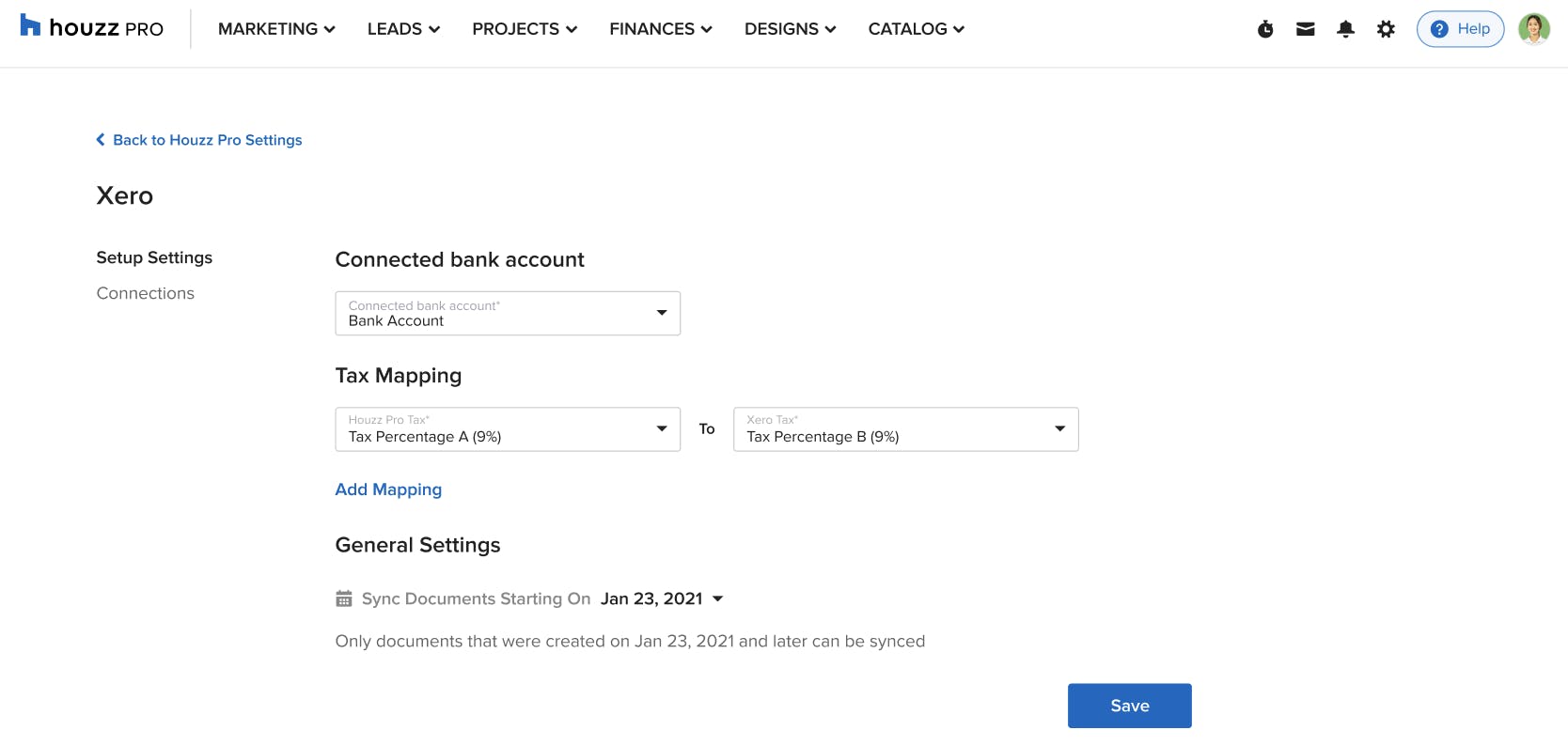
In order to ensure your data is synced from Houzz Pro to Xero correctly (AU | NZ), you must map your Houzz Pro tax rates (referred to as 'GST rate') to Xero.
Simply select your Houzz Pro tax rate from the drop down list and match it to the same Xero tax rate from the drop down list.
If you use multiple tax rates, you will need to map each one. Just click Add Mapping, and select the same tax rates from the drop down lists.
Use these links to check and edit your Houzz Pro tax rates (AU | NZ) and Xero tax rates.
Still need help?