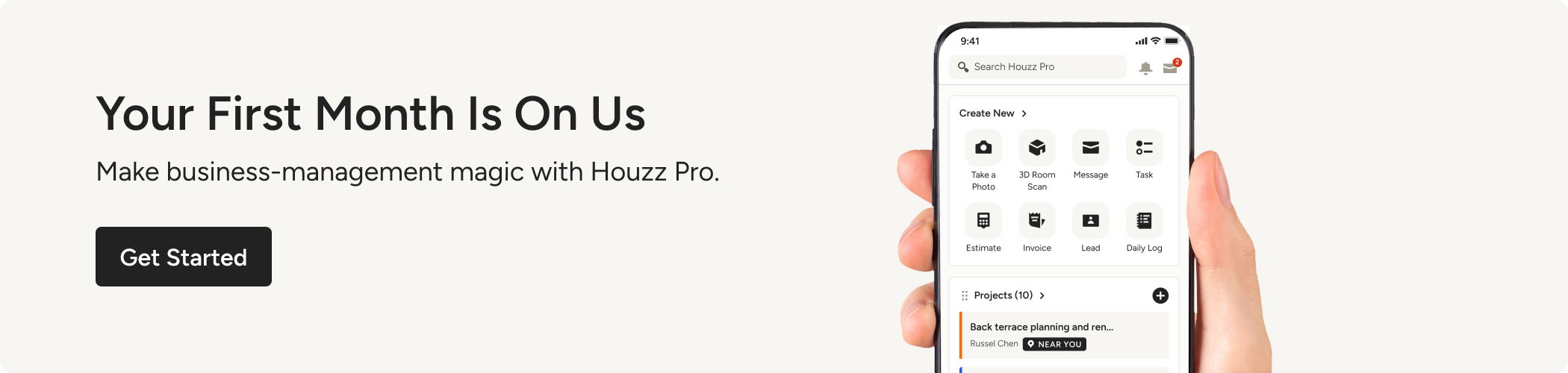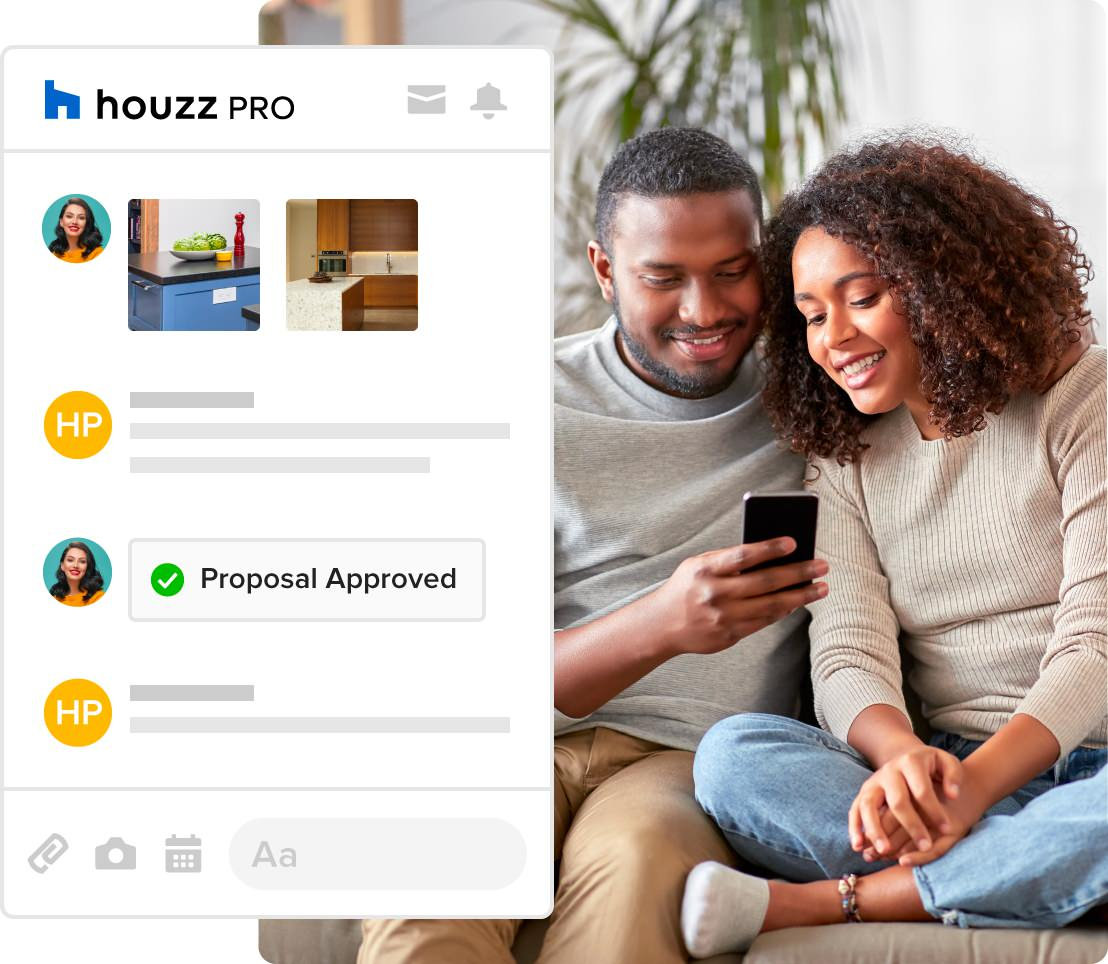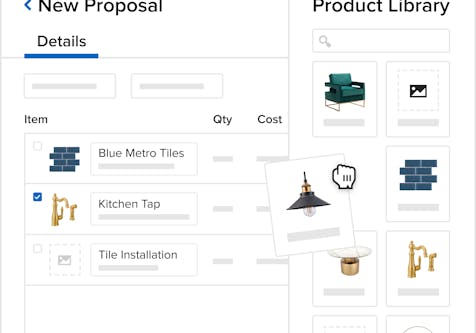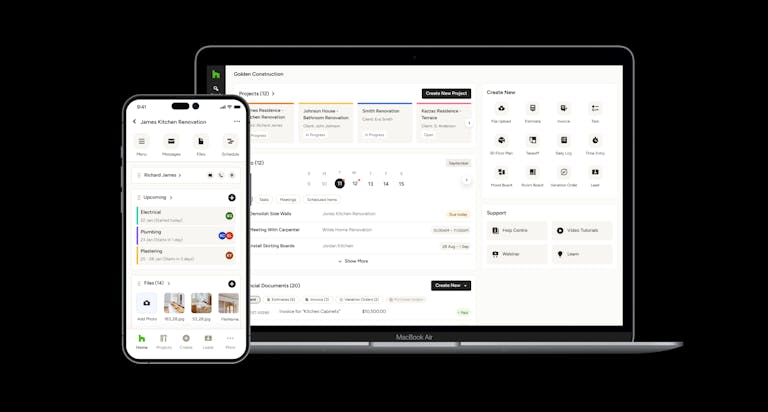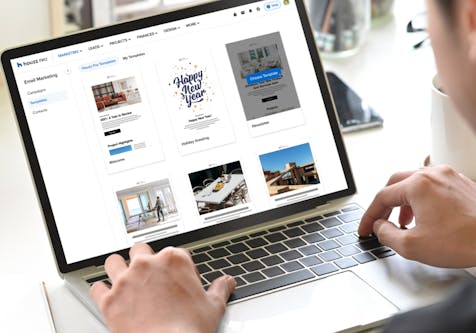How the Houzz Pro Product Clipper Saves Designers Time
Quickly and easily collect product information from around the web to use in mood boards, proposals and more
If you’re spending hours pulling the right product images and information to present to your clients, Houzz Pro can help. Just add the Houzz Pro Product Clipper tool to your browser and save time by automating the process of online product sourcing.
With the Houzz Pro Product Clipper, you can head to your desired supplier’s website and easily collect all the product information you’ll need. The clipper allows you to collect all available content, including product images, and add it to your personal product library in Houzz Pro.
Using the Houzz Pro Product Clipper you can also:
- Add your markup. With each product you save, you can add a percentage, or you can enter the total client price and the tool will automatically calculate your markup for you.
- Create proposals and mood boards. You can use your product library in Houzz Pro, including products you add using the Product Clipper, to quickly create mood boards and proposals for clients.
- Choose the information you share. To protect your pricing model, Houzz Pro gives you the power to choose the information you share with your clients.