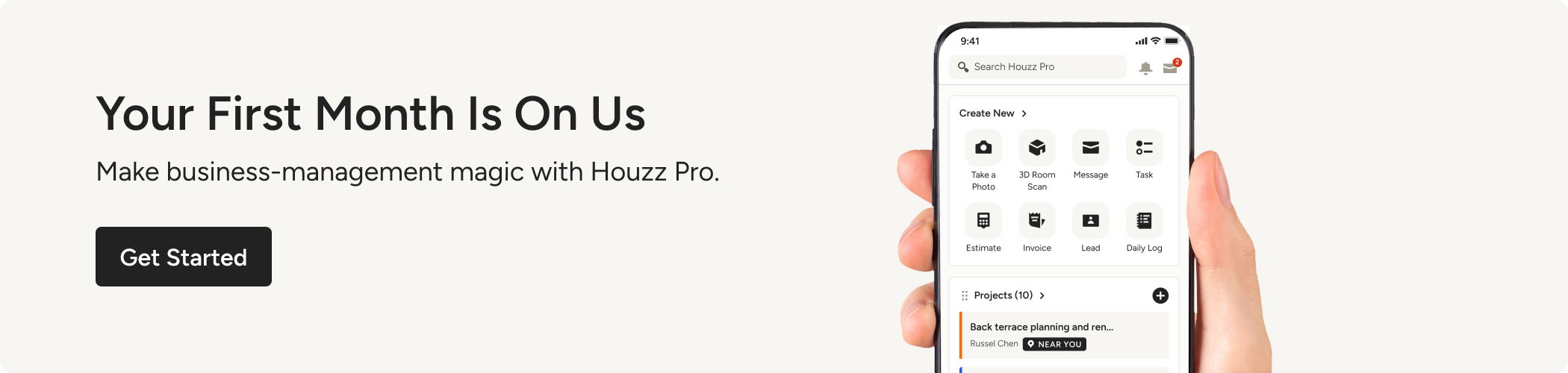The Key to Success? Create a Repeatable Process
Designing your business processes to be reliable at every stage can help projects run smoothly and much more

Success for any interior designer involves three factors: pleasing clients, running a profitable business and efficiently managing work-life balance. How can you create the right conditions for these factors? By developing work and design processes that are reliable, efficient and repeatable – and this means having tech tools and industry-vetted processes in place that support every step of your workflow.
Let’s look at the interior design workflow in stages, breaking down what tools and tactics can contribute to repeatability, reliability and trust in each one.

1. Getting to Know Each Other
Marketing
Before you and clients even meet, they’ve formed an impression of you. Your professional profile on Houzz, your website, social media, reviews… all of these and other online and word-of-mouth elements combine to create an image in the minds of potential clients.
Trust breakers: Your online presence is incomplete, inaccurate, or outdated. Your direct marketing efforts and other forms of communication are spotty or lacklustre.
Trust makers: Use all the resources provided by Houzz – the top app and site for the design and renovation industries – including our exclusive Houzz Pro software. Start with a free Houzz profile and fill it out as completely as possible. Make sure to include project photos and regularly update them. Create a website (or let Houzz Pro do it for you). Solicit client reviews after every project. Also consider creating profiles on other social media platforms and posting there regularly to build a following. Use Houzz Pro’s email templates to make direct marketing easy.
CRM
While clients are getting to know you, you’re getting to know them. Managing leads in a reliable, organised way is essential to making contact and following up with communications in a timely, efficient and professional manner. And while a spreadsheet might work if you only have a few leads, it’s not scalable. Just think about all the ways clients can make contact these days (email, web form, social media links, phone call, texting…) and it’s easy to see how keeping track from that first point of contact requires a hardworking system that will keep working as your business grows.
Trust breakers: You take too long to respond to enquiries, or worse, they fall through the cracks. Follow-up is hit or miss. You don’t have a central location to keep tabs on prospects.
Trust makers: Use software with a CRM feature. Houzz Pro lets you add a prospect with a click. From there, you can message the prospective client, make notes, and more from a single place. (Houzz Pro also offers lead generation services if you need to boost your prospects.) Also, try to respond to enquiries as quickly as possible; speed is to your advantage here.
Onboarding
Once a prospect becomes a client, it’s time to get to know them even better: their project goals, design preferences, personality, working style and more. Having a system for initial intake, onboarding and scheduling meetings is key here.
Trust breakers: Your onboarding isn’t thorough, which can lead to pitfalls such as miscommunication. There are delays between intake, onboarding, and setting up that first consultation. Your notes are scattered across various communication platforms.
Trust makers: Put together a questionnaire that will give you a complete picture (and a written record) of clients and what they’re looking for. Doing this means you won’t have to reinvent the wheel every time or worry that you’re forgetting to ask something. Use software such as Houzz Pro, which allows you to schedule meetings and will automatically add them to your calendar, and will also keep your notes in the same place. Really listen when clients talk and observe the ways they’re most comfortable interacting.
Bonus tip: Evaluate whether you and the client are a good fit based on more than just the budget and project scope. Is this someone you’ll enjoy spending time with and developing a certain level of intimacy with? Are you on the same page in terms of communication style and expectations? Are there generational gaps or other differences that need to be considered?

2. Rolling Right Along
Meetings
Once you’ve had an initial consultation with a client, you’ll probably have several online or in-person meetings where you’ll present, refine and finalise the design. Even if you’ve already signed a contract, you’ll want to continue to make a great impression – not just to meet your own standards, but to make sure the client will write a favourable review afterwards.
Trust breakers: Your presentations lack polish and/or you don’t utilise new (or new-ish) technologies. You have too many meetings when information can be communicated more efficiently in a different manner. The client doesn’t get a detailed sense of the final design.
Trust makers: Create an agenda for each meeting. Share items such as mood boards online instead of in person to save time. Utilise software that handles a number of needs. For instance, Houzz Pro’s 3D Walkthrough tool lets you present wow-worthy life-size virtual designs that give clients a realistic view of the final result.
Project execution
Once the project ball is rolling, you’ll want to reliably communicate with both clients and team members about timelines, project status, tasks, approvals needed and so on. And you’ll want to check in regularly with suppliers about products ordered (delivery dates, price changes and the like). Here again, keeping all of your communications in one place and being able to share info with multiple people with just a click or two are invaluable in building trust all around.
Trust breakers: Schedules or project details change without being communicated to all involved. You blame others for delays or other issues.
Trust makers: Communicate all changes, even if they might be perceived as negative. “Own” and work to solve any problems that arise, making sure anyone who needs to receive certain info actually gets it. Use Houzz Pro’s Project Tracker to stay on top of all the moving parts of a project – it lets you create visual representations of timelines, see the status of products and other project elements at a glance, assign tasks to team members and more.
3. Handling Finances
With all the effort put into the creative side of being a designer, it can be easy to forget that business success is based on finances. Let’s look at the main facets.
Sourcing products
Usually, you’ll be laying out the money upfront for purchasing goods and services. And you want to make sure you get great value in both areas without sacrificing quality, so you can keep more of your hard-earned money while maintaining an excellent reputation. But given the multitude of places where you can source products and more, you can end up spending too much time finding the best deals.
Trust breakers: You overpay for goods and services, passing the higher cost on to the client. You put more time and effort into sourcing than you need to.
Trust makers: Develop a reliable network of suppliers and contractors so you won’t have to start from scratch researching them for every project. Get recommendations from other design pros and industry providers, and check out reviews.
Invoicing and client payments
Invoicing can be fraught with issues: awkward conversations, payment delays, items that fall through the cracks and more. Also, be aware that clients highly value transparency in billings. Having an invoicing and payment system that works like a well-oiled machine can go a long way towards preventing these issues.
Trust breakers: Your invoices aren’t detailed, aren’t easy to generate, and/or aren’t easy for you to track and the client to pay. Receivables are scattered across multiple platforms depending on the payment method. You have to handle everything manually, which increases the room for error.
Trust makers: Provide multiple ways for clients to pay, including credit cards and online methods. Use software that can quickly turn proposals into invoices; Houzz Pro even enables proposals to contain retainers and payment schedules, so you can set expectations with clients. It also lets you send them for client payment, allows clients to pay online and keeps track of what’s been paid and what hasn’t. Note that Houzz Pro also offers integration with Xero, so you can sync invoices, purchases orders and more.
Now that we’ve walked through every workflow phase, you can start implementing all of the above ideas for reliability, repeatability and increased trust in you and your business. How many will you adopt to further your dreams of business success in 2023?

4. Following Up
Does your work end when the project does? No. Even after the final walk-through, following up will help cement the wonderful impression you’ve made. And leaving a wonderful lasting impression is what leads to those all-important rave reviews and referrals.
Trust breaker: You move right along to the next project without considering closure, reviews, referrals and photos.
Trust makers: Consider sending the clients a gift if you haven’t already, something personal rather than a generic bottle of champagne. Leave positive reviews for suppliers and subcontractors if they’re desired and deserved. Request reviews for your services, and ask everyone you worked with to spread the word. Have a professional take project photos, then upload them to your Houzz profile, your website and your social media profiles.
Bonus tip: By adding reviews and professional photos to your profile, you’ll automatically be considered for a Best of Houzz award – given to top-rated design and renovation professionals across New Zealand and around the world. In any given year, you can earn a Design or Service award, or both.